Azure Functions - misc
- Memory value used for billing
- FunctionsStartup
- Upgrade from V2 to V3
- CORS
- Local dev - Error: “The UTC time represented… between year 0 and 10,000”
- Disable a function
- Locked dll files during deploy
- Application Insights custom data (CustomMetrics)
- Hosting
Memory value used for billing
On consumption plan, the billing system uses the memory Private Bytes value, not the memory Working Set value, for consumption calculation. (Link) (Link)
FunctionsStartup
Steps:
- Add reference to:
- Microsoft.Azure.Functions.Extensions
- Microsoft.NET.Sdk.Functions >= 1.0.28
- Create a Startup class, extending FunctionsStartup and overriding Configure method
- Mark the assembly with FunctionsStartup attribute
using Microsoft.Azure.Functions.Extensions.DependencyInjection;
[assembly: FunctionsStartup(typeof(BasicFunctions.Startup))]
namespace BasicFunctions
{
public class Startup : FunctionsStartup
{
public override void Configure(IFunctionsHostBuilder builder)
{
// code...
}
}
}
Details: https://docs.microsoft.com/en-us/azure/azure-functions/functions-dotnet-dependency-injection
Upgrade from V2 to V3
In Visual Studio, update version and references inside project file.
From:
<Project Sdk="Microsoft.NET.Sdk">
<PropertyGroup>
<TargetFramework>netcoreapp2.1</TargetFramework>
<AzureFunctionsVersion>v2</AzureFunctionsVersion>
</PropertyGroup>
<ItemGroup>
<PackageReference Include="Microsoft.NET.Sdk.Functions" Version="1.0.38" />
</ItemGroup>
To:
<Project Sdk="Microsoft.NET.Sdk">
<PropertyGroup>
<TargetFramework>netcoreapp3.1</TargetFramework>
<AzureFunctionsVersion>v3</AzureFunctionsVersion>
</PropertyGroup>
<ItemGroup>
<PackageReference Include="Microsoft.NET.Sdk.Functions" Version="3.0.11" />
</ItemGroup>
When you deploy from Visual Studio, a warning appears. Click “yes”.
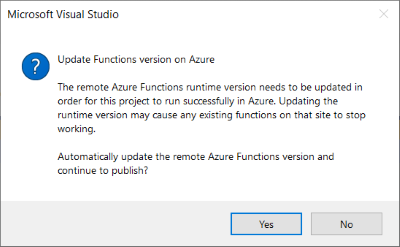
Verify that FUNCTIONS_EXTENSION_VERSIONS is correctly set.
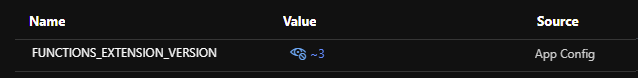
Verify that current runtime version is V3:
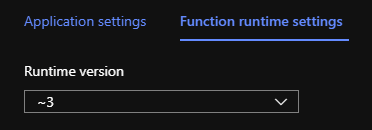
CORS
In local.settings.json
"Host": {
"CORS": "*"
}
Local dev - Error: “The UTC time represented… between year 0 and 10,000”
The listener for function XXXXXXXXXX was unable to start.
System.Private.CoreLib: The UTC time represented when the offset
is applied must be between year 0 and 10,000. (Parameter 'offset')
Cause: something went wrong inside Azurite.
Solution: stop Function and delete blob folder containig the timers information. E.g. /azure-webjobs-hosts/timers/hostname-1289032772/ To identify the correct folder, check the Azurite logs when App Function is starting.
Disable a function
Add a configuration key in the format
"AzureWebJobs.[function_name].Disabled": "true"
It works both in local.settings.json (visual studio) and on Azure.
Ref: https://docs.microsoft.com/en-us/azure/azure-functions/disable-function
Locked dll files during deploy
In configuration, add key MSDEPLOY_RENAME_LOCKED_FILES = 1
Application Insights custom data (CustomMetrics)
Azure Functions automatically sends data to Application Insights if APPINSIGHTS_INSTRUMENTATIONKEY is present.
To manually use TelemetryClient from code, e.g. for sending custom Trace or Metric, it’s required to add a reference to App Insight Nuget packages.
Do not add “low-level” packages directly but, instead, add only Microsoft.Azure.WebJobs.Logging.ApplicationInsights It will bring all required packages in a compatible way to the hosting environment. More details here: https://github.com/MicrosoftDocs/azure-docs/issues/35181#issuecomment-512288993
If Nuget packages are not compatible OR the key APPINSIGHTS_INSTRUMENTATIONKEY is missing, you’ll get errors like:
Microsoft.Extensions.DependencyInjection.Abstractions: Unable to resolve service
for type 'Microsoft.ApplicationInsights.Extensibility.TelemetryConfiguration'
while attempting to activate 'BasicFunctions.CustomMetrics'
More information about App Insights in Functions:
- https://docs.microsoft.com/en-us/azure/azure-monitor/app/azure-functions-supported-features (a bit outdated)
- https://docs.microsoft.com/en-us/azure/azure-functions/functions-monitoring#log-custom-telemetry-in-c-functions
Note: functions must be declared as not static and a constructor is required to get the pre-configured TelemetryClient.
Hosting
https://github.com/Azure/azure-functions-host/