/ notes
/ azfunctions
⇒ This is just a collection of notes, not a structured or comprehensive document. ⇐
Upgrading Azure Function from V3 to V4
Microsoft announced the 3 December 2022 as the deadline for migrating Azure functions from V3 to V4.
Migrating an existig function from V3 (.Net Core 3.1) to V4 (.Net Core 6) requires 3 macro steps:
- upgrade VS project
- upgrade Azure Function App configuration
- redeploy the Function
1 - Upgrade the Visual Studio project from .net 3.1 to .net 6
- check breaking changes betweenn V3 and V4
- upgrade .net version
OLD: <PropertyGroup> <TargetFramework>netcoreapp3.1</TargetFramework> <AzureFunctionsVersion>v3</AzureFunctionsVersion> </PropertyGroup> NEW: <PropertyGroup> <TargetFramework>net6.0</TargetFramework> <AzureFunctionsVersion>v4</AzureFunctionsVersion> </PropertyGroup> - upgrade Nuget packages (carefully)
OLD:
<PackageReference Include="Microsoft.NET.Sdk.Functions" Version="3.0.13" />
NEW:
<PackageReference Include="Microsoft.NET.Sdk.Functions" Version="4.1.1" />
2 - Upgrade the running version of the function on Azure from V3 to V4
Using Cloud Shell CLI:
##show current app-settings
az functionapp config appsettings list --name functName --resource-group functResGroup --output table
##show current configuration
az functionapp config show --name functName --resource-group functResGroup
##migration to V4
az functionapp config appsettings set --settings FUNCTIONS_EXTENSION_VERSION=~4 --name functName --resource-group functResGroup
## set correct .net core version
az functionapp config set --net-framework-version v6.0 --name functName --resource-group functResGroup
## restart the function
Notes:
- consider stopping the function during the upgrade
- running .Net 3.1 function on V4, without upgrading to .Net 6, generates a warning on Azure portal –> Function –> Function runtime settins: “Your app is pinned to an unsupported runtime version fro ‘dotnet’. For better performance we reccomend using one of our supported versions instead: ~3.”
3 - Redeploy the function
Compile and deploy the function running on .Net 6
Notes
- After upgrading to V4, if the running function is using old extensions, you could get an error like the following. In such a case, the app function does not start. To solve, upgrade the old referenced extensions and redeploy. https://aka.ms/func-min-extension-versions
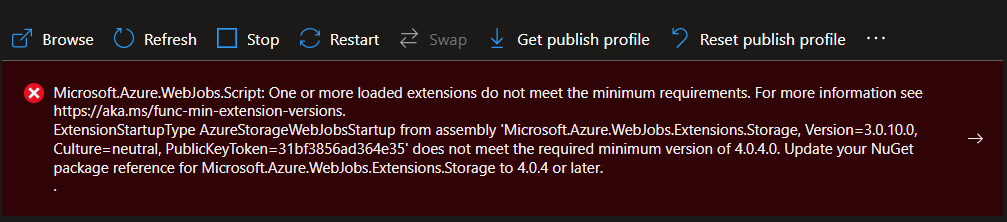
References
Breaking changes between 3.x and 4.x
Migrate from ASP.NET Core 3.1 to 6.0
How to target Azure Functions runtime versions
Issues you may meet when upgrading Azure function app to V4
Azure Functions runtime versions overview
Azure Functions runtime versions overview / Migrating from 3.x to 4.x